I recently ran into an issue with Fidelity while trying to trade Hong Kong stocks.
I got hit with Error Code 020282, which left me asking myself, “What’s going on? I’ve traded Hong Kong stocks through Fidelity before!”
The full message reads:
(020282) Opening transactions online are not currently being accepted for this country. Please call an International Trading Specialist at 1-800-542-976 with any questions.
After talking to a Fidelity customer service member, here’s what I learned.
Turns out the issue is not with my account status or available balance.
Cracking the Code
Error Code 020282 is Fidelity’s way of informing us that, for the time being, online buy trades for Hong Kong stocks are temporarily restricted.
Fidelity has put this restriction in place due to regulatory changes and market conditions affecting trading in Hong Kong stocks. It’s likely a policy move to safeguard your investments.
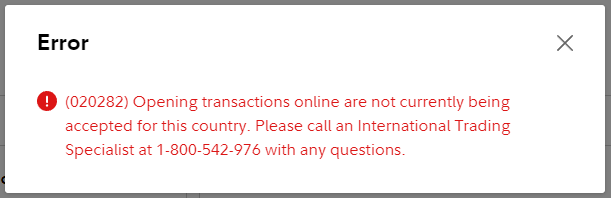
Dialing into the International Trading Team
If you’re still keen on purchasing international stocks, specifically from Hong Kong, you should contact a Fidelity trading specialist.
They may be able to provide more details about this restriction and help you with your buy orders.
Again, the phone number for that is 1-800-542-976.
