Some Fidelity customers wonder if they can transfer money from their Cash App account to Fidelity.
The short answer is yes.
And believe it or not, the process is also straightforward.
In this guide, we’ll walk you through the steps to transfer money from Cash App to your Fidelity brokerage account.
How to Transfer Funds from Cash App to Fidelity
Step 1: First, open your Cash App and locate the “Home” icon on the screen. This will serve as your starting point for initiating the transfer.
Step 2: Within the Cash App, select “Linked Banks.” From there, you’ll see an option to “Link bank.” This is the crucial step that will connect your Fidelity account to Cash App, enabling smooth transactions between the two platforms.
Step 3: Before you proceed, you’ll need your Fidelity routing and account numbers. They can be found by logging into your Fidelity account.
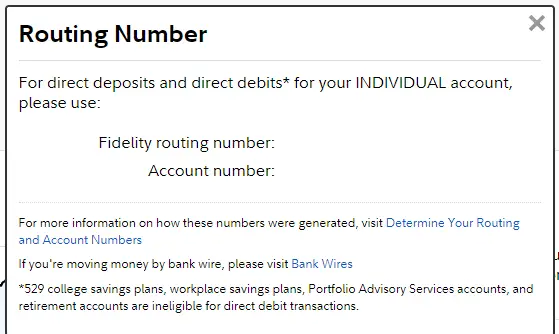
If you’re unsure where to locate them, you can follow this link.
Step 4: With your Fidelity account successfully linked, you’re now ready to transfer funds.
Step 5: Return to the “Home” menu of Cash App and locate the “Cash Out” button. This will initiate the process, and transfer the money to your Fidelity checking account.
If your interested in transferring stocks from Cash App to Fidelity, you can follow our written tutorial here.

