Are you trying to sell a put option (cash secured put) on Fidelity and stumbled upon the (354018) error?
Here is the full error message:
(354018) The equity or index sell put option order you are attempting to place requires cash in the account equaling the exercisable value of the option. The exercisable value is the strike price multiplied by the number of contracts multiplied by the deliverable quantity on the option.
In this blog post, we’ll explore the two main scenarios that can prevent you from executing a cash-secured put trade on Fidelity.
I’ll also guide you through the solutions for each situation.
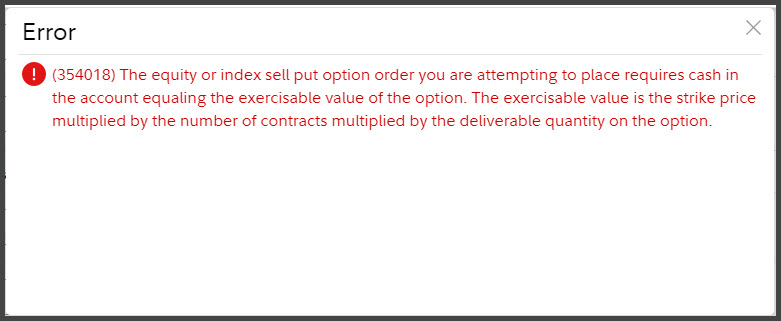
#1: Does Your Account Has Enough Cash?
For every cash-secured put you intend to sell, your account must set aside enough cash to purchase 100 shares of the underlying stock.
To illustrate this, let’s consider an example.
If you’re looking to sell one put option for SPY, you would need to have approximately $44,300 in cash available for the trade to go through.
This amount ensures you have the funds to fulfill your obligation should the put option be exercised.
#2: Account Selection Matters
One often overlooked detail that can lead to the error message you encountered is using the wrong Fidelity account for the trade.
If you have multiple Fidelity accounts, make sure you’ve selected the appropriate one at the top of the page when building your order.

