Have you recently encountered the error message on the Fidelity website that reads, “Fidelity is currently unable to provide external digital account information. Please try again later.”?
This error appears when a previously linked external account with Fidelity is no longer active.
For example, you may have previously integrated your Coinbase account with Fidelity’s FullView. However, now that your crypto account has been removed, it is no longer connected.
Fear not, there is a solution!
How to Resolve the Fidelity External Account Information Error
Step 1: Login and Navigate to Full View
After logging in to your Fidelity account, click “Accounts & Trade” in the menu. From there, select “Full View” to proceed.
Step 2: Access the Organizer
Once in Full View, look for the “Organizer” option above the welcome message. Click on it to proceed to the next step.
Step 3: Manage Your Accounts
Within the Organizer, you’ll find a section labeled “Accounts.” Click on it to view a list of your connected accounts.
Step 4: Removing the Account
Identify the account that is causing the error message. Next to it, you’ll see an option labeled “Actions.” Click on it to reveal a dropdown menu.
Step 5: Deleting the Account
In the dropdown menu, select the option to delete the account. This will initiate the removal process.
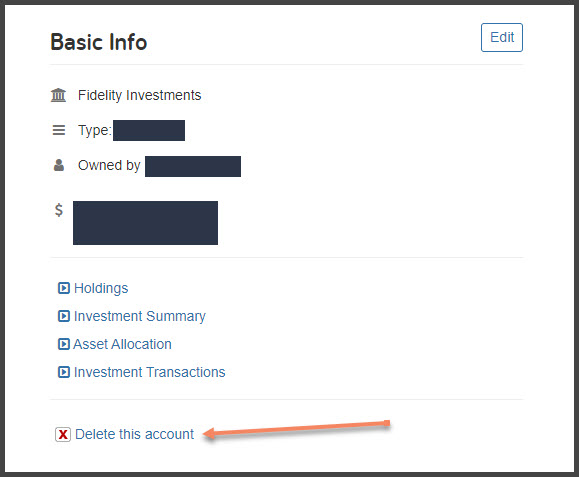
If all goes smoothly, the account will be successfully removed from Full View, and you should no longer encounter the error message.
