One common concern among users transitioning to Fidelity from platforms like TD Ameritrade or Schwab is the visibility of their total income from dividend-paying stocks.
In this guide, we’ll walk you through the steps to find your total dividend and projected dividend income on Fidelity.
Locating Your Dividend Income on Fidelity Website
In your Fidelity account, specifically the Activity page, contains information about your dividend income. This page should have all the data you’re looking for.
Follow these steps to access it:
Step 1: Log in to your Fidelity account.
Step 2: Open the “Accounts & Trade” menu and select “Tax Forms & Information.”
Step 3: Scroll down and choose “View your YTD Tax activity.”
Step 4: Select the specific account and year you wish to review.
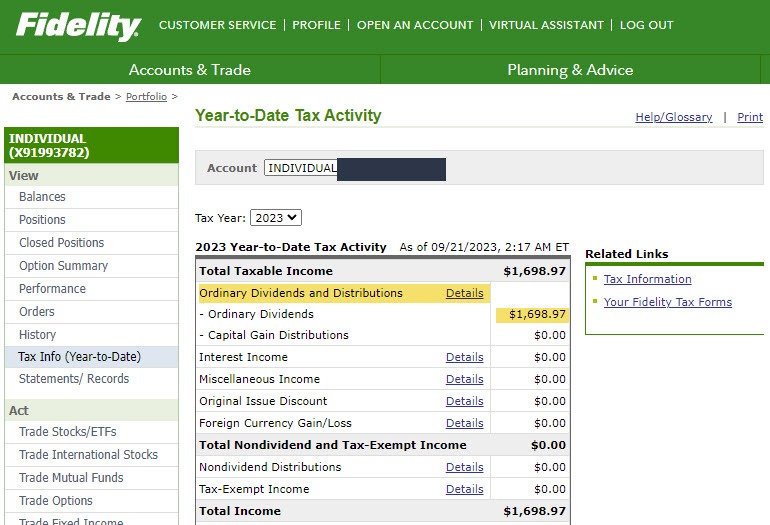
From here, you can review dividends received from your holdings. In addition, it also provides a breakdown of your interest, capital gains, and losses.
Fidelity Estimated Annual Income from Dividend
Another place on the Fidelity website where you can find your total income from dividend-paying stocks is the Positions page.
This page is especially helpful for investors who want to see an estimate of their annual income from dividends.
Follow the steps below:
Step 1: Log in to your Fidelity account.
Step 2: Open the “Accounts & Trade” menu and select “Account Positions.”
Step 3: Toggle from “Overview” to “Dividend View.”
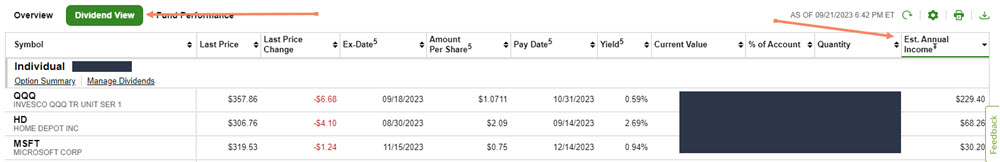
You’ll find specifics about your most recent dividends in this area of your account.
Additionally, in the far right column, you’ll see an “Estimated Annual Income” figure, giving you a quick snapshot of your anticipated yearly earnings from dividends.
By following these steps, you’ll have no trouble locating your dividend income on Fidelity. It helps to have a clear view of your financial progress.
Remember, whether it’s the Year-to-Date Tax Activity page or the Positions page, Fidelity provides multiple avenues to track and analyze your dividend income.
Happy investing!
