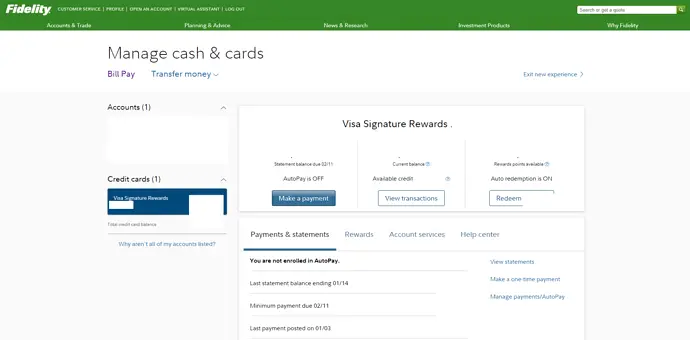Unlike a traditional bank, Fidelity is a brokerage firm. Therefore, they may not have the best user experience for their credit card customers.
This post will show you how to manage your Fidelity credit card, from logging in to your account to paying off your credit card bill.
How To Log In to Your Fidelity’s Credit Card Account
- Visit the Fidelity website and log in to your account.
- Hover to Accounts & Trade on the navigation menu and click on Cash Management.
- Select your Visa Signature Rewards card under Credit cards.
On that page, you can see your:
- Total credit balance.
- Current balance.
- Statement balance.
- Available credit.
- Rewards point.
- Payments and statements.
How to See Your Fidelity Credit Card Transaction History
To check your Fidelity credit card transaction history, click on View transactions.
A separate window will be opened for you to see your account summary. Scroll down to check your credit card transactions.
You can filter by transaction date, post date, description, and amount.
You can also view your pending and recurring transactions.
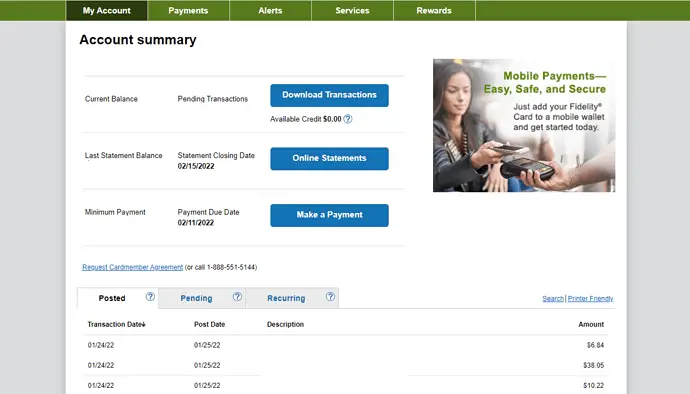
If you want to file a dispute on any of your credit card transactions, click on the transaction, then click “Dispute this transaction.” Answer a few questions and submit your dispute request.
To pay off your Fidelity credit card, click on Make a Payment. This will take you to another page where you can make a single payment or set up AutoPay which creates recurring monthly payments.
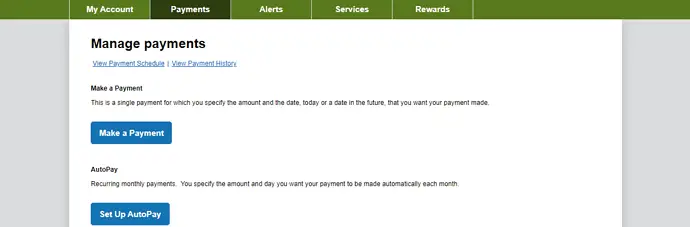
How to Redeem Rewards Points from Fidelity
Every time you make a purchase, the Fidelity Credit Card gives you 2% cashback. Once you have enough points, you can redeem them for merchandise, gift cards, or cash deposit to your brokerage account.
To redeem your points, click on Rewards (on the navigation menu) > Manage Rewards.
Does Fidelity credit card have an app?
No, there isn’t a dedicated app for the Fidelity credit card. However, you can still manage your credit card, check credit transactions, and pay your bills through the official Fidelity mobile app.
- Download Fidelity Investments app for iPhone or iPad.
- Download Fidelity Investments app for Android devices.
1 post – 1 participant