Fidelity has recently introduced a new Trading Dashboard on their website, offering a modernized Portfolio page and a web-based Trading Dashboard.
We’ve made some improvements
Fidelity’s new Portfolio Summary page makes viewing your account information easier than ever with an updated, simplified design.
You can switch between the new Beta and classic view by selecting the Beta View button.
Overview of Fidelity Trading Dashboard
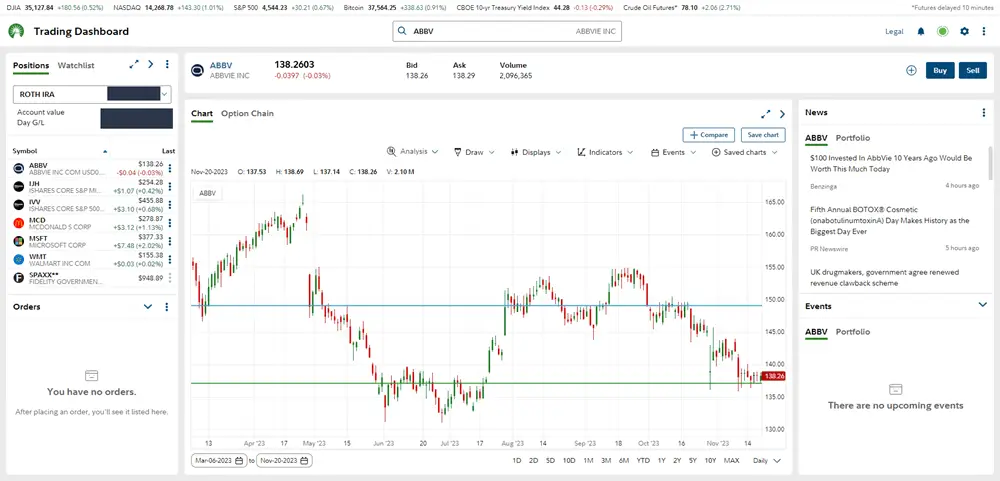
The Trading Dashboard, currently in early beta, offers features such as customizable screens, real-time data, and trade execution.
Users can access the dashboard directly on the Fidelity website without the need for additional software or apps.
Some users have already had early access to this experience and have shared positive feedback, expressing appreciation for its helpfulness and the ability to monitor multiple symbols simultaneously.
Fidelity’s Trading Dashboard aims to provide users with more control and customization over their trading experience.
Core features:
- Customizable Screens
- Real-Time Data
- Light or Dark Mode
- Alerts
Problems with Fidelity Trading Dashboard
It seems users are encountering various issues and limitations with Fidelity’s new Trading Dashboard.
- Loading Issues: Some users face problems accessing the dashboard, where clicking on the Trading Dashboard link reloads the same landing page without granting access.
- Limited Functionality: Missing features such as the inability to place specific options orders or to pick lots for selling.
- Preference and Customization Issues: Issues with the dashboard not retaining display preferences across sessions or devices.
- Usability and Navigation Improvements: Suggestions include hotkey functionalities for better navigation through watchlists and easier access to research tabs for stocks.
