When you first sign up for an account with Fidelity, you will receive delayed market data until you sign an agreement to enable real-time quotes. Fidelity customers often ignore this step and assume the platform provides real-time quotes automatically.
If you don’t sign the agreement on the Fidelity website, market data for stocks and other securities will be delayed up to 15 mins.
Once the agreement is signed, your account will receive instant access to real-time quotes. You can expect up-to-the-minute information on stock prices, volume, and other key metrics.
This tutorial will be divided into two parts:
- Enabling real time quotes on the Fidelity website.
- Enabling real time quotes on the Fidelity mobile app.
Yes, you will need to do both.
For clarification, Fidelity doesn’t charge an extra fee for real-time quotes. This feature is available for free to all customers.
✔️ Solved
How to Enable Fidelity Real Time Quotes
Step 1: Visit this page: How to Get Real-Time Quotes – Fidelity
Step 2: Click on the blue button that says “Get Real-Time Quotes.”
Step 3: You will be asked to log in using your existing Fidelity account.
Step 4: Select one of the following option:
- I use quote data for personal, non-business use…
- I use quote data primarily for business use…
Step 5: Click Review Agreement.
Step 6: Go through the agreement and then click Agree.
Step 7: You’ll be taken to the Confirmation page to let you know that you’ve enabled real time quotes.
How to Get Real Time Quotes on the Fidelity Mobile App
Someone asks:
I will likely do an ACAT to Fidelity. Anybody have experience with this process? What does Fidelity charge to transfer stocks? Will Fidelity cover the ACAT transfer fees?
Interestingly, even after you have signed the contract on Fidelity’s website, you are not shown real-time quotes on the mobile app. There is an extra step for mobile users.
Step 1: Download the Fidelity app if you haven’t already.
Step 2: Log in using your Fidelity account.
Step 3: Tap More > Settings & Profile.
Step 4: Quote Updates > Auto-Update.
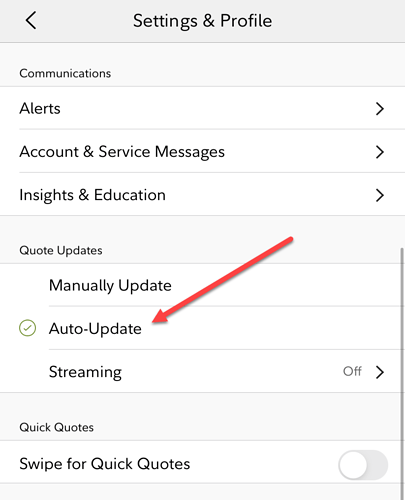
Congrats! You’re now receiving Fidelity real-time quotes on the website as well as the mobile app.
Does Fidelity Charge for Real-Time Quotes?
Fidelity does not charge for real-time quotes. The following data services are available for free on Fidelity.
- Real-time stock price.
- Level 1 and 2 quotes.
- Streaming news.
💬 Community Discussion
Brian J:
How do i activate real time quotes on the fidelity app? It won’t let me when I tap the option. All that I see is “Real-Time Quotes is not enabled. Tap here to enable this feature now.”
Ernest T:
Yeah when I first installed it. I think I uninstalled it and reinstalled it. Or it could be when I reinstalled it after I reset my phone (for an unrelated matter) that it started working. Somehow there seemed to be a bug in the app. It was like a message that came up and said tap here to enable real-time quotes but no matter how many times I tapped it, it never went away. I think some combination of checking my account settings and reinstalling the app got it working.
Kyle E:
On Fidelity I get real time prices when market is open but not pre/post market. I wish it would. To see the update price after hours I have to open the ticker and toggle on extended hours (each time)
