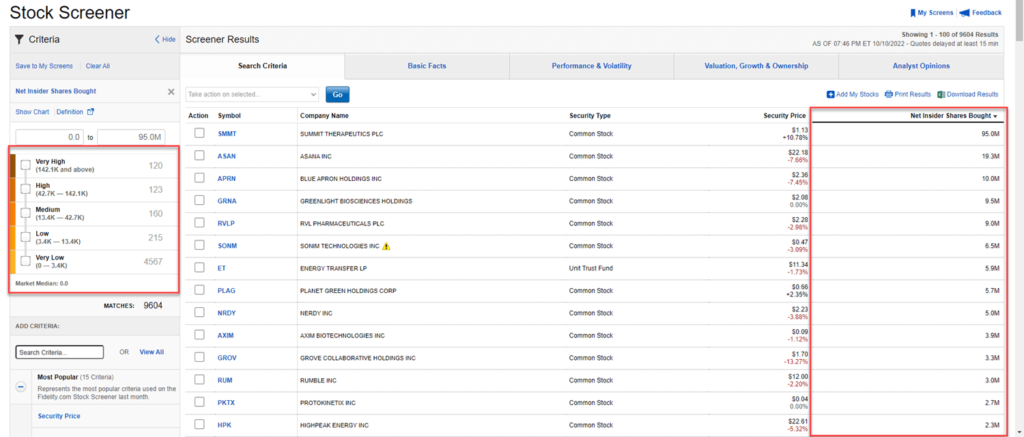Fidelity customers can easily track insider buying through a screener called Net Insider Shares Bought.
This screener shows the number of shares purchased by a company’s director, officer, or executive.
Large insider purchases are noteworthy because they show that the insider has confidence in the company and anticipates that their stock price will rise.
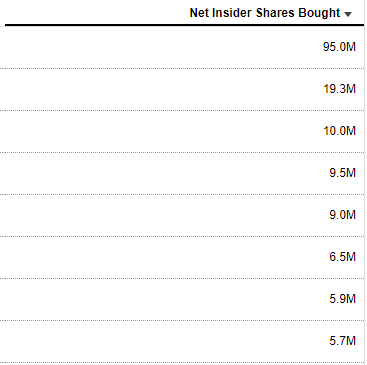
How to Access the Fidelity Net Insider Screener
Step 1: Go to the Fidelity website and login to your account.
Step 2: Navigate to the Stock Screener page.
Step 3: Under ADD CRITERIA, type in Net Insider Shares Bought.
By default, the screener will display all results from low insider buying to very high level purchases.
You can use the filter option on the left sidebar to alter the data.