If you have a Fidelity account, you can sign up to receive email or text alerts when a dividend is paid on any of your ETFs or mutual funds. It even works for equity, such as Apple.
In addition to alerts, you also have control over how your dividend is reinvested.
For example, you can set up automatic reinvestment into the same security or take the distribution as cash and reinvest it elsewhere.
This tutorial will show you how to set up email notifications of new dividend payments for your Fidelity account.
How to Set Up New Dividend Alerts on Fidelity
- Login to your Fidelity account.
- On the main menu, click News & Research. Then, from the dropdown, click Alerts.
- Select Account Events & Services.
- Check the box for Mutual Fund/Equity Distributions and click Set Up Select Alerts.
- Select how you want to get notified when a new dividend is paid.
- Click Complete Setup.
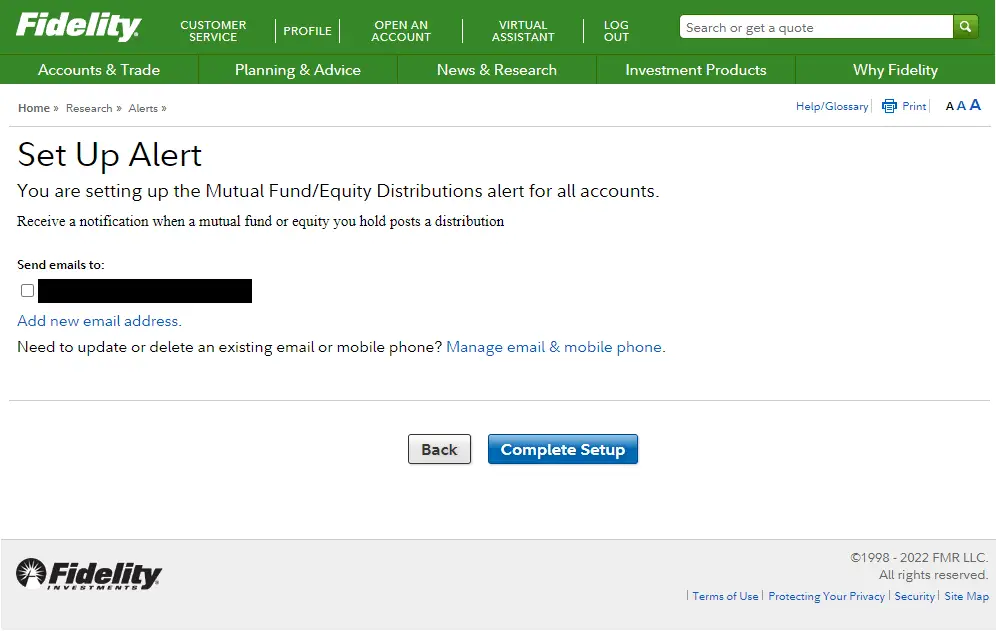
It’s that simple. Every time a dividend is paid to your Fidelity portfolio, you’ll get an email alert.
You May Also Like
- VYM vs. VIG: Which Vanguard Dividend Fund Is Better?
- FDVV vs. QYLD: Comparing High Yield To Dividend Fund
- SCHD vs. VYM: Which Is the Best High Dividend ETF?
