Are you having trouble with the “Symbol not recognized” error on Fidelity? Many users face this issue, particularly when dealing with stocks like Berkshire Hathaway or US Bank Preferred A shares.
This guide will walk you through the problem and provide a clear solution on how to fix the issue.
Fidelity (004983) Error Explained
The following notices may appear on your Fidelity mobile app or website.
(000983) The symbol you entered is not recognized. Please verify the symbol and re-enter your order. To continue to place your order, do the following: Click lookup symbol under the quote box. Look up the correct symbol. Re-enter your order with the correct symbol.
(004983) The symbol you entered, BRK/B is not recognized. BRKB may be the symbol you are looking to trade. Please verify the symbol and re-enter your order.
The error message (004983 or 000983) typically appears when you input a symbol that Fidelity does not recognize. This can be particularly confusing if you’re trying to trade shares with a slash (/) in their symbol, such as BRK/B or USB/PA.
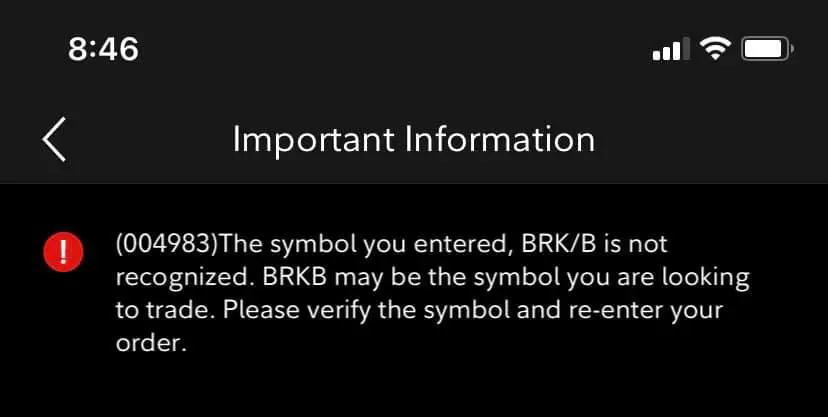
How To Fix (004983) Symbol Not Recognized Error on Fidelity
For Berkshire Hathaway Shares (BRK/B)
Solution #1
When using the Fidelity app, avoid using the slash (/) in the symbol. Instead, simply use BRKB. This ensures the symbol is correctly recognized by the platform.
Solution #2
On the website, specifically in the trade ticket, search for “BRK” and then select the B stock from the dropdown menu. Although the system may display the slash (/), it’s not the actual symbol being used. This method bypasses the symbol recognition issue.
For US Bank Preferred A Shares (USB/PA)
Remove the slash from the symbol. Format it as “USBPRA,” and you should be able to place the trade without any trouble.
Certain preferred stocks, like US Bank Preferred A shares, may require trading through a representative on Fidelity’s Fixed Income Team due to specific disclosure requirements. For that, you would need to call customer support.
